This document illustrates how to rename a MySammy user in the MySammy Manager.
Step 1 - Right click on the users name you wish to change.
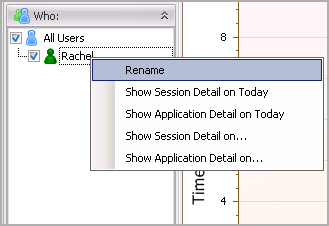
Step 2 - Type the new name for the user and click save.
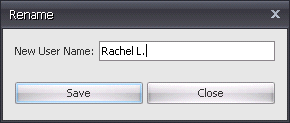
Step 3 - Review the changed name in the user list.

How to rename a user


