This document illustrates how to change user passwords.
How to change passwords as Admin User:
Go to the Configuration tab - Administrator Login list - click the Key icon.
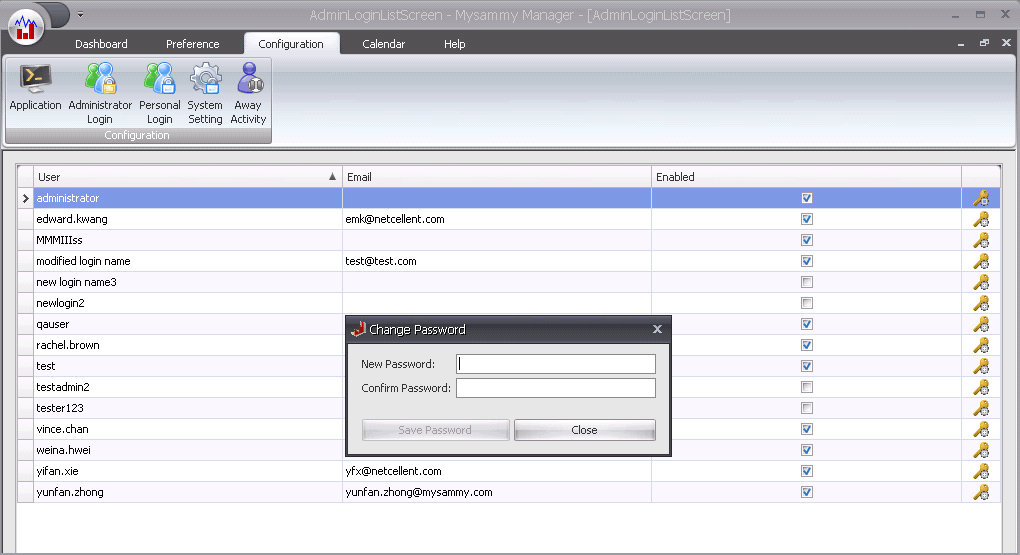
How to change passwords as User:
Go to the Preference tab - and click the Change Password Key icon.
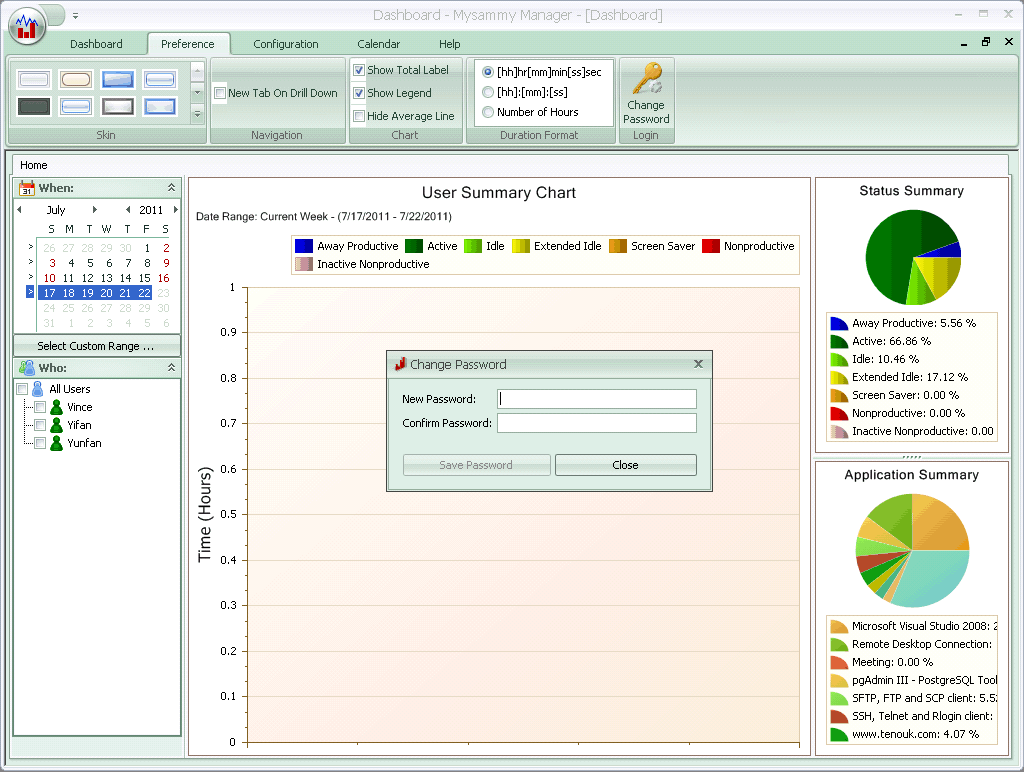
Type your new password the same in both boxes and click Save Password.
How to change user passwords


